联系电话
廊坊市青竹纸制品有限公司
联系人:张经理
手 机:18942671801(同步微信号)
Q Q:729616389
地 址:廊坊市广阳区曙光道12号
印刷知识
包装盒印刷错了怎么改
Error in Packaging Box Printing: How to Fix It
Packaging boxes are an essential part of any product. They are used to protect the product, provide information about the product, and make the product look attractive. Unfortunately, mistakes can happen during the printing process, resulting in incorrect information or a poor-looking product. In this article, we will discuss how to fix errors in packaging box printing.
The first step in fixing errors in packaging box printing is to identify the problem. This can be done by examining the box and looking for any discrepancies between the printed information and the actual product. Once the problem has been identified, the next step is to determine the cause of the error. This could be due to a mistake in the design, a problem with the printing process, or a problem with the material used.
Once the cause of the error has been identified, the next step is to determine the best way to fix it. Depending on the cause, this could involve reprinting the box, replacing the material, or making changes to the design. If the problem is due to a mistake in the design, it may be necessary to make changes to the artwork or layout. If the problem is due to a problem with the printing process, it may be necessary to adjust the settings or use a different type of ink.
Finally, it is important to ensure that the problem is fixed correctly. This means checking the box again to make sure that the information is correct and that the product looks attractive. If the problem is not fixed correctly, it could lead to further issues down the line.
In conclusion, errors in packaging box printing can be fixed by identifying the problem, determining the cause, and making the necessary changes. It is important to ensure that the problem is fixed correctly to avoid further issues. With the right approach, errors in packaging box printing can be quickly and easily fixed.
上一条:包装盒一般用什么印刷工艺
下一条:印刷图案如何设计
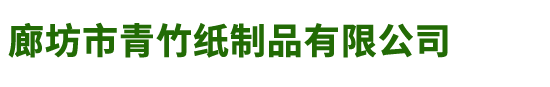

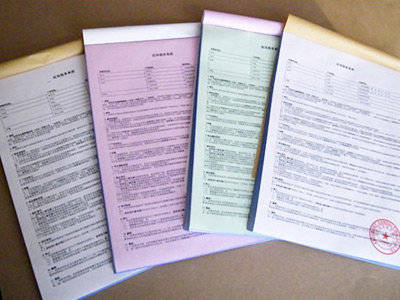



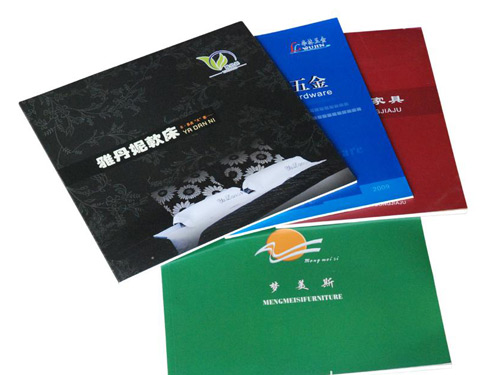
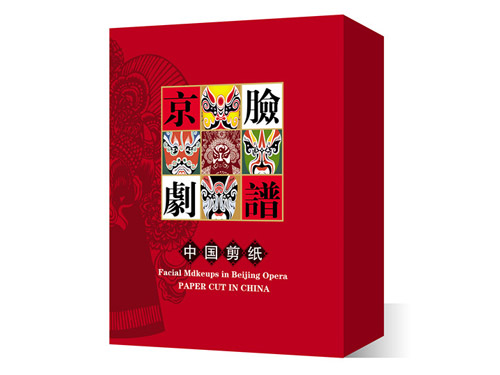
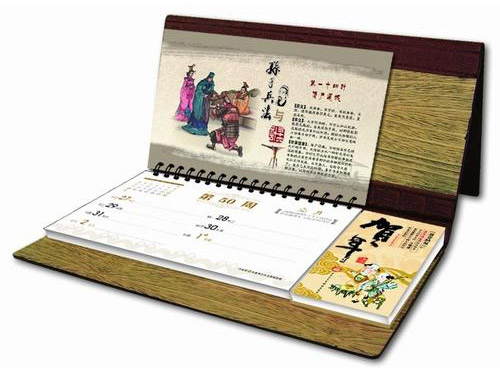


 冀公网安备 13100302001138号
冀公网安备 13100302001138号